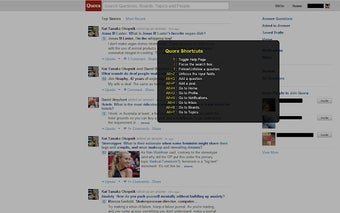Qvorak: Access Quora functions from the keyboard
Qvorak is a free Chrome extension that adds keyboard shortcuts to your Quora experience. Developed by Shrikanth S, this extension allows you to easily access various functions on Quora without the need for mouse clicks.
With Qvorak, you can perform common tasks on Quora using simple keyboard shortcuts. For example, you can press Alt+/ to quickly search for content, Alt+W to get answers to a question, and Alt+Z to unfocus input fields. Additionally, you can use Alt+Q to add a question, Alt+P to add a post, and Shift+Alt+N to clear notifications.
Navigation on Quora is made easier with Qvorak. You can use shortcuts like Alt+H to go to the home page, Alt+U to go to your profile, Alt+N to go to notifications, and Alt+I to go to your inbox. Other shortcuts include Alt+B for blogs, Alt+T for topics, Alt+O for open questions, Alt+A for A2A, Alt+V for stats, Alt+C for credits, and Alt+S for account settings.
With the latest version, Qvorak has made several improvements. Ver 1.8 is ready for extension update, Verfixes the broken 'Add Question' shortcut, and Verchanges the shortcut to 'Alt+W' as per the new Quora website design. Verintroduces the clear notifications feature, and Ver 1.7 makes changes to focus search box based on the changed design by Quora.
Overall, Qvorak is a handy Chrome extension that enhances your Quora experience by providing convenient keyboard shortcuts for various functions. Whether you want to search for content, add questions or posts, or navigate through different sections of Quora, Qvorak makes it easier and faster to do so.